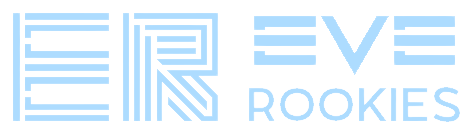Last Updated on 2024-01-22 by Kshal Aideron
In Eve Online, there are a lot of 3rd party tools that have been produced by players. The following is a list of 3rd party tools that might be useful for new players.
Eve Online Events – EoE is the place to go to see upcoming events within New Eden. It not only sports public pvp fleets, like Spectre Fleet used to, but it will also be available to the pve community for things like scheduling incursions. Streamers and event organizers are also welcome!
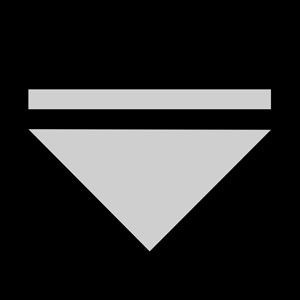
zKillboard – if you log into zkill via the Eve Online ESI (kind of an API), zkill will grab your in game win/losses for that character. This is not only a way to track your own wins/losses but its a way to get intel about other pilots you may fight or want to fight. MORE ABOUT ZKILLBOARD HERE

dotlan – this is a different way of seeing New Eden instead of using the in game map. You can get intel about how busy a system is, how many pvp kills there were and you can even use a plugin in chrome to track your movements as you jump system to system. MORE ABOUT DOTLAN HERE

eve gatecamp check – you can plug in your starting system and destination to see if there’s any gate camps between point A and Z. With this intel, you may decide to act differently. MORE ABOUT EVE GATECAMP CHECK HERE

Eve University – EU is not only a new player resource, they also put on public events that a new player can partake in. Additionally, a new pilot could join their corporation to take classes and fly in Eve University fleets. The Eve University wiki is an invaluable resource! MORE ABOUT EVE UNIVERSITY HERE

Eve Workbench – This is where pilots go to find fits for their ships. Anyone can log in with their eve account via ESI and then upload their own fittings. Please note, pilots use other people’s fittings at their own risk, but it’s a good way to start getting an understanding of what does and doesn’t work. MORE ABOUT EVE WORKBENCH HERE
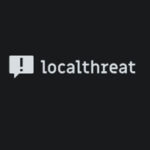
Local Threat – want to be able to get quick intel about the other pilots in the system? Simply click on one of the pilots in the local window. Press CTRL + A to highlight everyone. Then CTRL + C to copy. Go over to Local Threat and then CTRL + V to paste everyone into the site to pull ZKill information onto one page.
Want more Eve Online resources? Check out these Eve Online links.