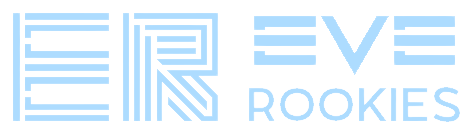Last Updated on 2022-03-23 by Kshal Aideron
Local chat is one of, and possibly one of the most important, intel tools available to you in Eve Online. It comes with the game and there’s no need for 3rd party tools to utilize it.
This window tells you how many people are in the system as well as WHO is in the system. But did you know there’s a trick to see WHO JUMPED into your system?
Using Local Chat to See Who Entered the System
When you jump into a system, your local chat will look something like this.
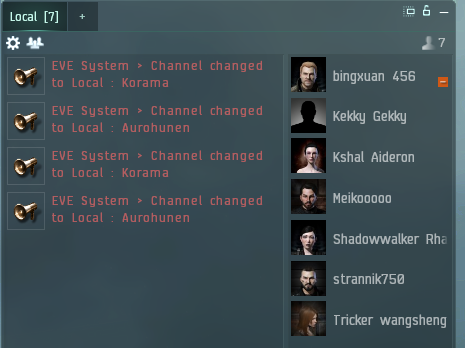
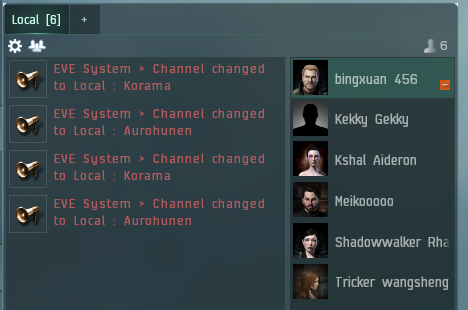
Now if you click CTRL + A you’ll highlight everyone in the list.
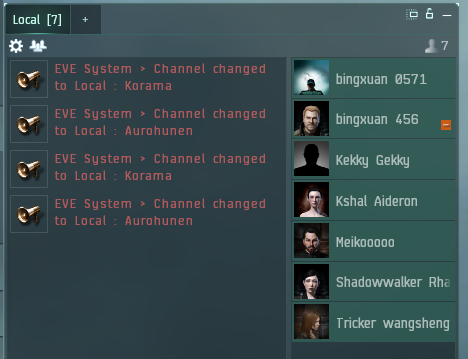
When someone new hops in, they won’t be highlighted. So THAT is how you know that is the new person.

Local just went up by 1 and Marcel is the new guy. Now I can look him up on ZKill and see if he’s a threat to me! If he doesn’t have a lot of pvp activity, or tons of losses (remember, it can be bait) then there’s a chance that I can continue on. However, if he has a lot of kills and particularly hunts ships that I’m flying, I might want to either leave the system or dock up.
Also, you can see if someone is suspect (yellow flashy) or criminal (red flashy) in the list of pilots.
This is a powerful tool so NEVER close this window. Even if it would clear up space on your screen. You can see what happens if you keep it closed