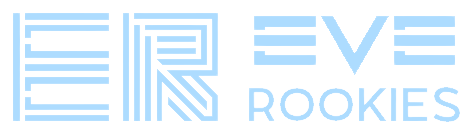Last Updated on 2022-03-23 by Kshal Aideron
Dear Rookie, you know those pesky pop up messages that sometimes pop up when you go to jump a gate? Please read them. This warning is one of the many things that fall into “situational awareness” in Eve Online. In this case, it’s knowing that you are about to jump into a 0.4 or lower security system.

Situational Awareness 101
Situational Awareness is defined as being AWARE of what is happening around you in terms of where you are, where you’re supposed to be, and whether anyone or anything around you is a threat to your health and safety.
Pilots who have a high situational awareness dock their ships more often after an op than those that don’t. If you’re not paying attention to local, intel channels, or what system you’re playing in, the chances of being blown up increase significantly.
Pop Up Warnings
There’s a few pop up warnings in Eve Online. As long as you haven’t checked the little box saying “do not ask me again” you’ll always have to press OK before going into low/null sec from high sec, a trig system, or worm hole. While you should maintain a high situational awareness even in high sec (gankers are out there), you really should really pay attention when going into “more dangerous” space.
If you blindly click away the warning without reading or comprehending where you’re going, you are the only person that can be blamed for getting blown up.
The Local Chat Window
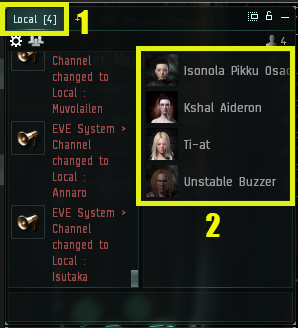
There are actually a lot of tools that can be used to maintain situational awareness in Eve Online. However, I’d argue that the local chat window is one of THE most important tools in the game.
Number 1: this number shows how many people are in the system with you. When the number starts going up quickly, pilots will say that local is spiking. When the number starts rapidly going down, local is de-spiking.
Local can spike from a fleet traveling through or they could be coming for you.
Number 2: The names of the pilots who are in the system with you. From this list you can see if a pilot is suspect (flashy yellow skull), criminal (flashy red skull) or has a negative standing to you (set by you in your contacts or your corp/alliance).
You can right click any pilot in the list and select info. This will allow you to see their corp and alliance. Additionally, you can enter their name into ZKillboard to see if they regularly pvp and what kind of pvper they are. Are they high sec suicide gankers? Do they regularly hunt in low sec? In the system you’re in? Are you flying a ship that they target often? All of this is intel you can glean from that one chat window.
I know that new players usually click local chat away in order to try to free up space on their screen. KEEP LOCAL CHAT UP! It can save your life!
Note: wormhole and pochven local operates differently than high, low and null. Nobody shows up in local until they type in chat. So unless you want people to know you’re there, don’t type anything into local.
Undocking DScan from the Solar System Map

DScan is an essential tool in Eve Online. It allows you to see what’s around you and it allows people to find things that aren’t cloaked up. DScan is what we like to call a soft skill. There isn’t a credit card that can buy, or amount of skills that you can inject that will make you good at DScan. This is something that you have to learn and practice as a player actually playing the game.

When you first create a character, your DScan is going to be docked in the solar system map. You’re going to want to get it off of there so you can find it a home on your screen (yes, another essential window). The following steps will get your solar system map open:
- Undock into space
- Click on the scanner icon. It’s the icon that looks like a little radar that’s right above the auto pilot icon (the big A). This will open a circular sub menu with 4 icons.
- Click on the scan icon, which is the one to the right.
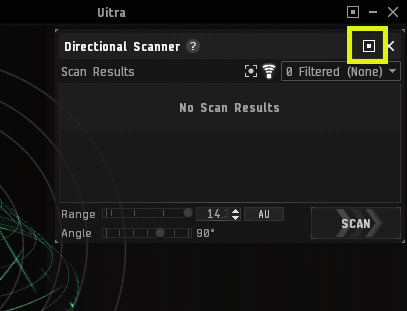
Once the map pops up with the DScan docked, you’ll need to undock it.
All you need to do is click the little square with the dot in it to separate DScan from the map. Now you can drag it to where ever you like it. Personally, I like putting it straight under my overview so it’s easily accessible and mostly out of the way.
You can scan from .1 to 14 AU and between 5 and 360 degrees.
V is the DScan Hotkey
If you don’t want to keep moving your mouse to hit the Scan button, just hit V on your keyboard!
Your Overview is Important
The overview, also only accessible while undocked, conveys a lot of information. You can see if a station is NPC or upwell (player structure), both rat and player ships, drones, planets, moons, the sun, gates, mining and more. What’s important here is being able to properly filter for your activity.
Z-S Overview is the Advised Beginner Overview

If you go join the in game channel ‘Z-S Overview’ you can find the different overviews in the MOTD (message of the day). You’ll first want to click on the Z-S core pack and then you can choose a layout below.
Have the Overview OPEN when Mining!
If you have a mining tab, make sure once you lock up the rock you go back to your general tab to see if any neutral ships or pilots with bad standings come on grid. Of course you should be spamming DScan so you’d see them there before they load on the overview (by then it’s usually too late).
Adding Pilots to Your Contacts with Negative Standing
If you’re a high sec miner, mission runner or incursion pilot you may want to add known ganking corporations or alliances to your contacts with a negative standing. Or, if you’re mining in low sec, you may want to put certain pilots on your contact with negative so you can quickly see the red flags when they come into the system.
Adding a Corporation or Alliance with a Negative Standing
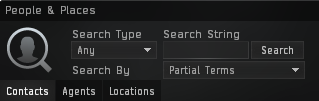
In the menu, go to personal then open ‘People and Places’. This will bring up the People and Places window (don’t worry, you don’t need to keep this one open!). Make sure you’re on the CONTACTS tab.
Then you can enter the name of a pilot, corporation, or alliance in the search box.
Once you bring up the pilot/corp/alliance you will want to add them to your contacts. Right click them and select the ‘add contact’ option. When you do this, then the contact management window will pop up and give you the option to select a standing. If I were going to put SAFETY, a high sec ganking alliance into my contacts it would look like this:

Click on the red icon and now whenever a pilot in the Safety alliance comes into local, they will have the red box next to their name.
If you add an individual pilot to your contacts, there are 2 check boxes. One is to add them to your buddy list and the other is to send a notification that you’ve added them as a contact. Obviously, unless you want them to know you’ve added them, don’t check that box.
Looking Up a Pilot on ZKillboard
If you go to www.zkillboard.com you can add a pilot’s name to the search in the upper right hand corner of the page. If the pilot has connected their account by logging in, you can see all of their kills and losses.
By looking up newcomers to the system you’re operating in, you can try to discern if they will be a threat to you or not.

So say I’m doing some mining in Deven and I see Erlunkur jump into the system. I’d go look him up to see if he’s a mining frig hunter. When I click n the ship in the screen shot above I can not only see the fit of what he killed, but I can see what he killed it in. In this case it’s a Deimos (heavy assault cruiser). I know it can’t cloak and sneak up on me so I have a few choices. I can leave the system, dock until he leaves, align out and mash DScan to make sure he’s not coming for me.
Situational Awareness Will Keep You Alive Most of the Time
At the end of the day, the only person who can keep your ship from blowing up is yourself. The more situational awareness that you have, the more that you pay attention (i.e. don’t AFK while in space), the more likely you’ll be able to escape potentially lethal situations.
If you decide to AFK mine and someone comes by and pops your barge, there’s nobody to blame but you. If you decide to jump into low or null and don’t pay attention to who else is in the system, there’s nobody else to blame.
However, remember, this is a pvp game. Being completely aware of your surroundings, being able to keep your head and stay calm takes practice. In the beginning of your piloting career you’re probably going to have more losses than you’d care to have. As long as you pay attention and learn something with every lose, you’ll notice at some point you start losing a lot less. Just keep at it!
One Last Word if You’re Ship is Blown Up…
The person who blew you up doesn’t hate you. They’re playing Eve, a PVP game. You can do a few things when someone else comes along and takes a shot at you and succeeds:
- You can get super salty, cry, whine and moan about it.
- You can rage quit and never log into Eve Online again.
- You can try to figure out the why and how so you can try to avoid the same situation next time.
Sometimes you will do everything right and still blow up. Sometimes you’ll encounter a well laid trap or someone who’s just better than you. Sometimes you just do something dump or get so tired you start making dumb mistakes. Blowing up is a part of Eve just as much as blowing things up.
So don’t get salty. Learn and get better.