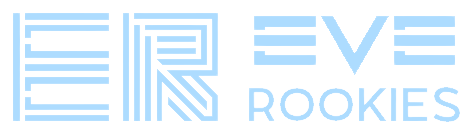Last Updated on 2024-02-09 by Kshal Aideron
Whenever your ship blows up, or you blow up another pilot’s ship, something called a killmail is generated by the game. A killmail is generated both in PVE and PVP play.
What is an Eve Kill mail?
Kill mails show a variety of information about the kill.

- the pilot that was killed
- the pilot’s corp and alliance
- time of the kill
- location of the kill
- everyone who assisted in the kill (either damage or EWAR)
- what kind of ships killed the pilot
- damage each ship did including top damage and final blow
- what dropped on the wreck
- estimated value of the ship
Who Gets a Killmail?
There are 2 instances you’re going to get a kill mail in Eve.
- You died to something (NPCs or another player).
- You received the final blow on a pvp kill.
Either of these will send you an email in your notifications.
How to Link a Kill mail
- Open the killmail that was sent to your notifications.
- Once open, like in the image to the right, drag the image of the SHIP to where ever you want to link it.
You can drag and drop the link in chat (fleet, corp, etc), emails, notes, biographies, pretty much anywhere in the game you can drag and drop a link.
If you’re still not clear on how to find and link your killmail in game, go ahead and watch this short eve tutorial video.
Do you want to watch more short Eve Online Tutorial Videos? Then head on over to this Eve Tutorial Playlist!