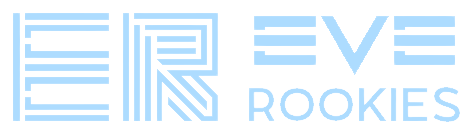You’ve redeemed your 1 million skill points, so what now? How does Eve Online skill training work? Good question! If you rushed through the in game tutorial with Vesper Calytrix showing you how to use the training queue, no problem! We’ll go over it again here!

Finding Your Skill Training Queue
The Eve Online skill training queue, or training queue for short, is where you as a capsuleer will slowly learn how to fly different ships, access market skills, or be able to use implants and drugs.
You can find your skill training queue either by clicking the circle icon, right beneath your character portrait in the menu or clicking the hotkey alt-x.

When looking at your training queue, when it look like the picture to the left, this means that there are NO skills in the queue at all or training is paused. When skills are actively training, there will be a dark circle that will slowly turn blue. The blue circle will show how far along the top skill is from being complete.
Adding Skills to the Skill Queue
Now that you’ve found the skill queue and opened it, it’s time to add some skills! For now, we’re not going to focus on what should go into your skill queue as a new pilot. Instead, we’re going to focus on how to actually add the skills and get them training!
Three Way to Add Skills
As with everything in Eve Online, there’s multiple ways to add a skill to the training queue.
- Drag and drop. Simply left mouse click the skill you want to train, drag it over to the skill queue and then drop it in.
- Click on the plus ( + ) sign to add it to your skill training queue.
- Right click the skill and in the menu, choose to add the skill to the queue.
Pausing or Starting Skills
When you put your first skill into the queue, it will start training automatically. However, you may have some unallocated skill points that you want to add to the skill that’s currently training.
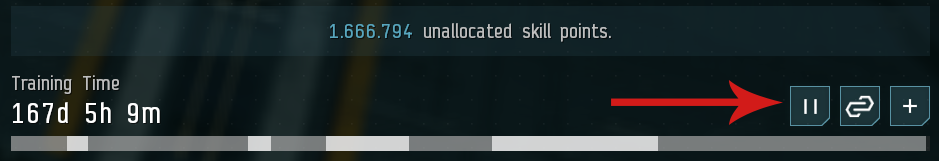
In order to add skill points, you’ll need to pause the training! Just click on the pause button and now you can allocate however many points to the top skill! Just don’t forget to press the play button to start training again!
Moving Skills Up and Down the Queue
If you decide another skill takes priority over the one that is training, or you want to re-order what’s in your queue, simply drag and drop the skill up or down.
Removing a Skill from the List
There’s 3 ways to remove a skill from the queue.
- Click the x next to the skill in the queue. Note that you MUST remove the highest level first. So if you have Biology V in the queue but want to remove IV, you must remove V first.
- Right click and remove the skill in the queue (same as above, you need to remove the highest level of the skill first)
- Right click and remove the skill in the catalog.
Skills are Always Training
While there are rumors that this might change in the future, for right now skills are constantly training. Even if you’re not online. So unless you have a compelling reason not to want to train skills (maybe you’re an alpha that doesn’t know what they want to do next and don’t want to waste skill points), always keep skills in the queue training!