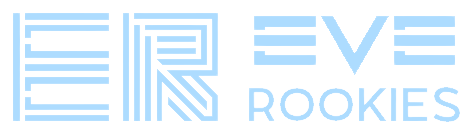Last Updated on 2024-02-09 by Kshal Aideron
Did you know that Eve Online has in game chat channels? It does (it also has a calculator, just to throw it out there)! Do you know how to join an in game chat channel (IGC)? If you haven’t managed to figure it out yet, keep reading!
Steps to Join an In Game Channel (IGC)
Step 1: Log into the game (duh, right?)

Step 2: There’s 2 ways to get to the Chat Channels window. Either click on the chat icon in the menu bar, or you can open the menu, go to social, then open chat channels. This uses almost the same icon so it shouldn’t be too hard to recognize it!
Step 3: Enter the name of the channel you want to join in the text box then click join.

If the chat channel exists, the chat window will show up. If it doesn’t exist, it’ll ask if you want to make the chat channel (note 1 character can only “own” 10 channels). There’s also some default channels that you can join (or rejoin) by expanding the option.
Still not 100% sure how to join a chat channel? Take a look at this quick 30 second video tutorial.
Want some good IGCs to join? Here’s some of our favorites:
- EBWF Public – to join FUN Inc public NPSI fleets
- Redemption Road – to join Sunday NPSI fleets
- Z-S Overview – for the different overview packs
- EvE-Scout – get the thera bookmark folder or ask for help getting out of wormholes
Are there any other public channels people should join, or are special interest? Comment below and we’ll add it to the article and video description!