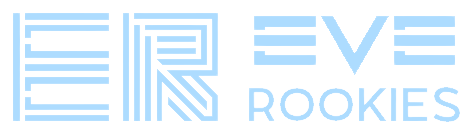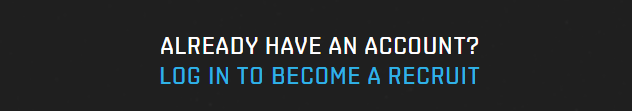Last Updated on 2024-02-09 by Kshal Aideron
After you get blown up in the main part of the New Player Experience (NPE or tutorial), you’ll end up in a star base. Here you’ll meet another main NPC character in the AIR story arc, Vesper Calytrix.
This part of of the NPE will take you out mining and you’ll help uncover a clue to who the enemy fleet was.
Learning Basics Before Mining
Before getting to the mining tutorial, you’ll be taught several key elements of Eve. If you miss something in the in game tutorial, you can check back here.
Boarding Your Corvette
After you wake up in a NPC station, you’ll meet Vesper Calytrix. She will have you board a corvette in order to proceed to the next part of the tutorial.
What is a Corvette?
The corvette is a frigate known as a rookie ship. The corvette is available to anyone at any skill level. To board a corvette, simply be docked in a station and hit the “board my corvette” button.
Each corvette is fitted with a civilian weapon, mining laser and afterburner.
Corvettes can be used in the career missions until a better hull (i.e. ship) is handed out. They can also be used if doing PVP combat in Low Sec or NPC null in order to get back in the fight quickly if you’re not podded!
Item Hanger

To get your ship “fitted” for the mining tutorial, Ms. Calytrix gives you a Mining laser. In order to access this, you’ll need to get into your item hanger. There are 2 ways to do this:
- Click on the item hanger icon in the menu bar as Aura instructs
- Click the item hanger hotkey Alt + G
Fitting Window
Now you’ll need to fit the mining laser onto your corvette.
Opening the Fitting Window

So how do you do that? Aura wants you to use the fitting icon in the menu. However, the fastest (and in my opinion) easiest way to open the fitting window is to use the fitting window hotkey Alt + F!
Fitting Modules Onto Ship
Now that the ship fitting window is open, you need to get the module onto the ship! There are also 2 ways to do this:
- Drag the module into the correct slot (as Aura wishes you to do)
- Drag the module onto the ship (easiest way to do it)
Putting a Module Online
In the tutorial, your mining laser will be offline. While this may happen sometimes when you play, it’s not a common scenario. So don’t be confused when you put modules on your ship the first time out of the tutorial and it’s turned on!
How do you online a module?
- Click the module in the fitting window
- Right click and select “put online”
Putting Skills into Skill Queue
Aura will walk you through putting the correct skill for the mining laser into your skill queue. This is one of the skills that’s “gifted” to you as part of the NPE so if you haven’t played before, don’t skip the tutorial!
After you get the skill into your queue, you’ll be taught how to inject unallocated skills into a skill that’s in your queue. Then Ms. Calytrix will have you put the AIR skill training plan into your skill queue so you have skills training while you’re working on the tutorial.
At this point you can also choose one of the 4 skill plans:
- Soldier of Fortune (combat)
- Enforcer (combat)
- Explorer (exploration)
- Industrialist (industry and mining)
Alternatively, you can read more about the skill queue here.
Getting to the Mining Tutorial
Once you undock, you’ll warp off to meet up with Elias Peltonnen. He’s the head of the AIR mining operation and he’ll walk you through the mining tutorial.
The Mining Overview Tab
The very first thing Elias will have you do is go to the mining tab on your overview.
Your overview is one of the several important windows you’ll want to keep open (another being local chat, but we’ll get to that later).
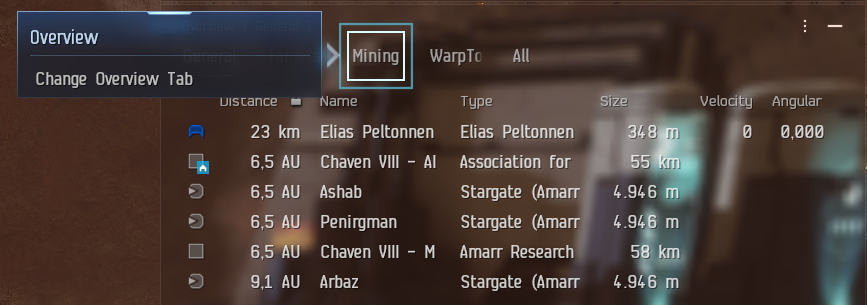
On the mining tab you’ll see all of the asteroid belts in the area. Additionally, once you warp into an asteroid belt, you’ll see all of the asteroids on grid. You can also see:
- the distance to the asteroid
- the asteroid name
- the type of astroid
- the size of the asteroid
You can move around the columns or add more/less columns to the overview by accessing the overview settings. This can be found by clicking the kebab menu (the 3 dots stacked on top of each other) in the upper right hand side of the overview.

Stopping Your Ship
While burning to the 1st asteroid, Aura asks you to stop your ship. However, she fails to tell you HOW to stop your ship!
To stop your ship in Eve, you’ll use the stop ship hotkey CTRL + space.
Alternatively, you CAN use the minus button at the bottom of the hud. That, however, is quite fiddely.

Breaking Down Mining
While mining the asteroid from your corvette, Elias will tell you a little about the activity.
- You are mining the raw ore. Selling it is the quickest way to make isk.
- You can refine ore to get minerals. Be aware that the raw ore is often more valuable, especially as it can be compressed.
Aligning Your Ship
After you get the black box, it’s time to head back to the station. Aura will have you align your ship by clicking on the align icon in the overview.
However, one of the fastest ways to actually align to a starbase, gate, celestial, or wreck is to double click on it in your overview.
Align is something you’ll often do in fleets. The FC (fleet commander) will give the order to align to something and then all the ships start moving towards that point. When the FC fleet warps the group, everyone will warp off together in a big purple bubble!
Selling Items on the Market
After a little conversation about the box, Calytrix will offer to buy the ore you mined off of you.
In order to sell something that you have in your ship, you will need to move it from your ship hold to your item hanger in the station.
Next, you’ll right click on the item to bring up the sell window.
After you have determined the immediate sell price is fair (can’t do better in the tutorial), you can click the sell button.
Want to know more about selling items? Especially why the immediate buy order isn’t always the best? Then check here.
Career Agent Missions
Now that you have been through the brief mining tutorial, as well as the NPE, it’s time for you to go to the career agents!
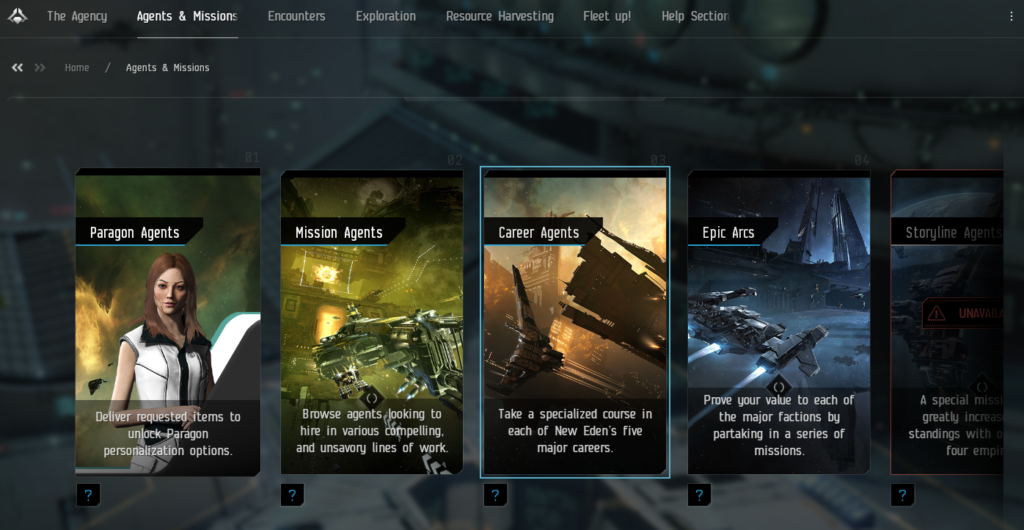
Make sure you do all of the career agents if this is your first time playing Eve! Even if one of the activities isn’t your cup of tea, you’ll receive isk, modules and ship hulls! Read more about Career Agent Missions.
Make Sure to Start with 1 Million Skill Points
When you created your account, did you make sure to sign up via someone’s recruitment link? If not, you can still get those skill points! Just click on the link below and instead of signing up, click on the link you see in the screen shot!
Get Your 1 Millions Skill Points Now