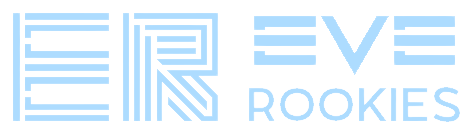https://evemaps.dotlan.net/jump is the page that will help in planning Eve routes. On DOTLAN you can find this under the “Navigation” tab.
IMPORTANT: Choose the ROUTE PLANNER option in the list of Navigation Tools. If you leave it on the default option, you’ll be setting a jump planner which is something that we’re not covering in this article.
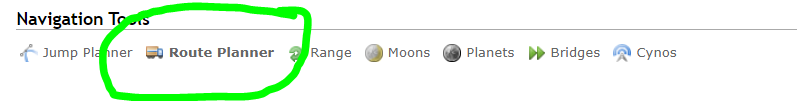
Today we’re going to plan an Eve route from Jita, the Caldari trade hub system to Dodixie the Gallente trade system.

Step One: Under the route planner, add the system you’re leaving from. In this example, we’ll be leaving from Jita. Click the add button.
Step Two: Add the system you want to travel to. In this example, we’ll be heading over to Dodixie, the Gallente system trade hub system. Click add.
Step Three: Choose route option. You can choose “fastest” which may take you through LowSec or NullSec. If you want to stay 100% in high sec, then make sure to check this option. In my example, I’m fine with going through Low since I’ll probably be flying in an interceptor. Unless a gate camp has an insta locker, I’ll be too fast for anyone to lock up and stop from warping off.
Step Four: Click the “Go” button to get your route.
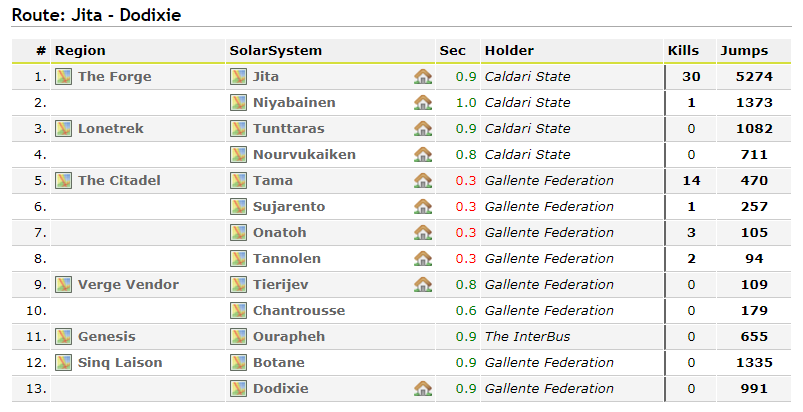
If you have several systems where you’re going to pick things up, or drop things up, you can add each system to the route list and DOTLAN will give you the route you’ll want to follow.
Multiple Waypoints on Your Route
So I’m currently in Jita and I need to pick up several things in a bunch of different systems. I want to go only through HighSec. This is how I’d enter all of the stops I want to make:
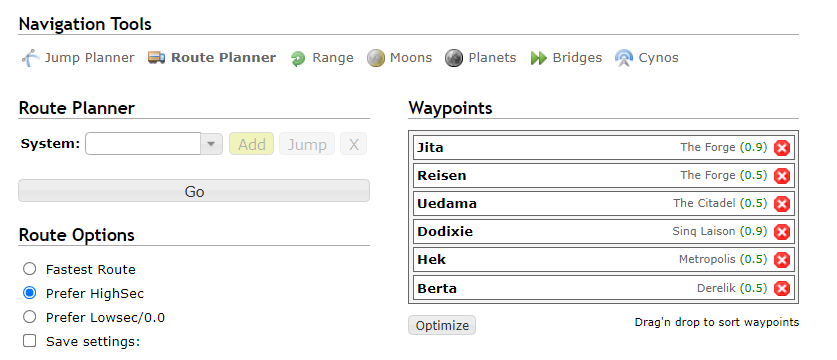
So how do you do this in game? In the search bar, type in the first system that you want to go to.
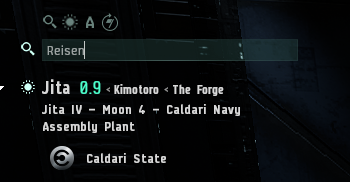
Add this as a destination. Then look up your next destination and add it as a waypoint. If you add it as a destination, it will clear your last desto and add the one you just added as a new destination. So make sure to to always use WAYPOINT if you want multiple destinations.
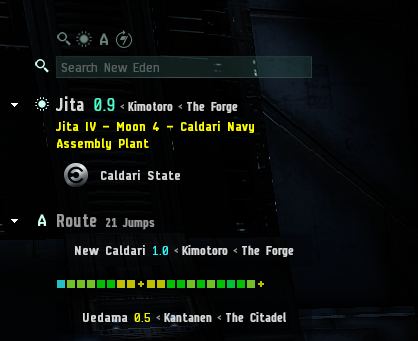
Avoiding Flying Through a System
If there is a system you really want to avoid, you can add that on the route form as well. I’m going to leave the route options as “prefer highsec” and avoid Uedama, a known gate camping system. Lets see what happens.
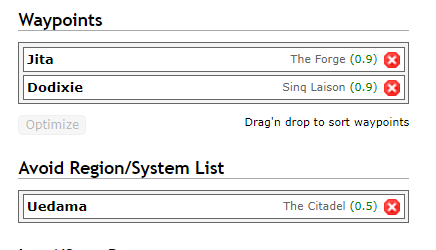
When I look at the route that I planned, even though I have “prefer HighSec” it’s still putting me through 1 system of Low because there really is no option to stay 100% in High Sec when travelling Jita to Dodixie.
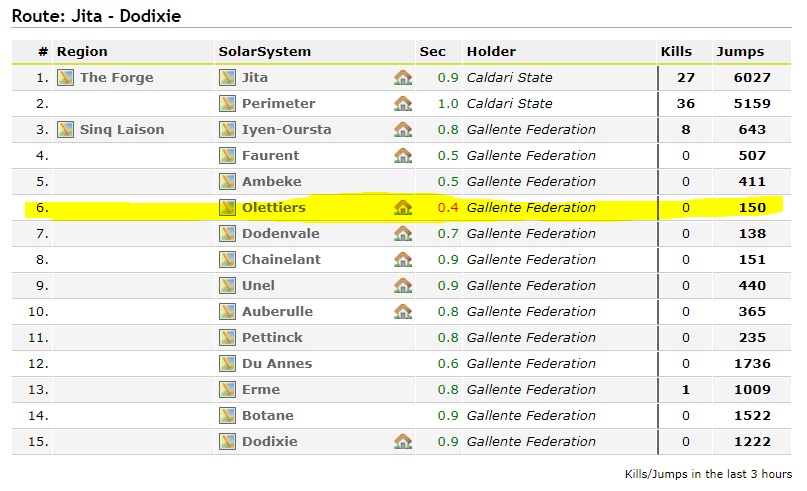
Now, of course, I will have to decide when planning Eve routes, if going through LowSec is a better risk then trying to get through Uedema. Of course, I can always check Eve Gatecamp Check to see if there’s been any kills on the Uedema gate lately!
Want to see what other 3rd party websites you can use for Eve Online, check here.